Create chat bots yourself
Microsoft Power Virtual Agents
Answer and process inquiries from customers and employees automatically and quickly with chat bots
Do your employees always have to answer the same questions? Would you also like to answer customer inquiries outside of office hours? Are you looking for a way to make your knowledge available in a service-oriented manner? Then it's time to think about using chat bots.
A chat bot can take care of simple inquiries around the clock, relieving the workload on company employees and giving them time to deal with more complex concerns.
With Power Virtual Agents you can easily create your own chatbots. Thanks to the low-code principle, no programming knowledge is required for this either. The self-created bots can, for example, act as virtual customer advisors to answer routine questions, but also to intercept peak requests.
For external communication with customers and interested parties, chatbots can be integrated into the company website, among other things, to answer frequently asked questions. But they can also be useful internally, for example when employees want to know who the right contact person is for a specific issue.
- Sustainable time savings
- Contemporary customer service
- Available 24/7
- Integration into website, teams and other channels
- low-code platform
- Access to ERP, CRM, Office, ...
- Real relief for employees
It's that easy to automate chat bots with Microsoft Power Virtual Agents
Microsoft Power Virtual Agents' drag-and-drop editor lets you create chat bots without any coding knowledge. In addition to simple questions and answers (FAQ), you can create multi-level dialogs with different answer options and branches in the dialog.
By accessing data from the ERP system and other data sources, you can enrich dialogs with customer and product data and thus offer tailor-made answers or assistance.
The use of artificial intelligence supports you in fully utilizing the potential of chat bots in your company.
Build chat bots without code
Long-term relief for employees
Retain customers with modern service
How to work with Microsoft Power Virtual Agents
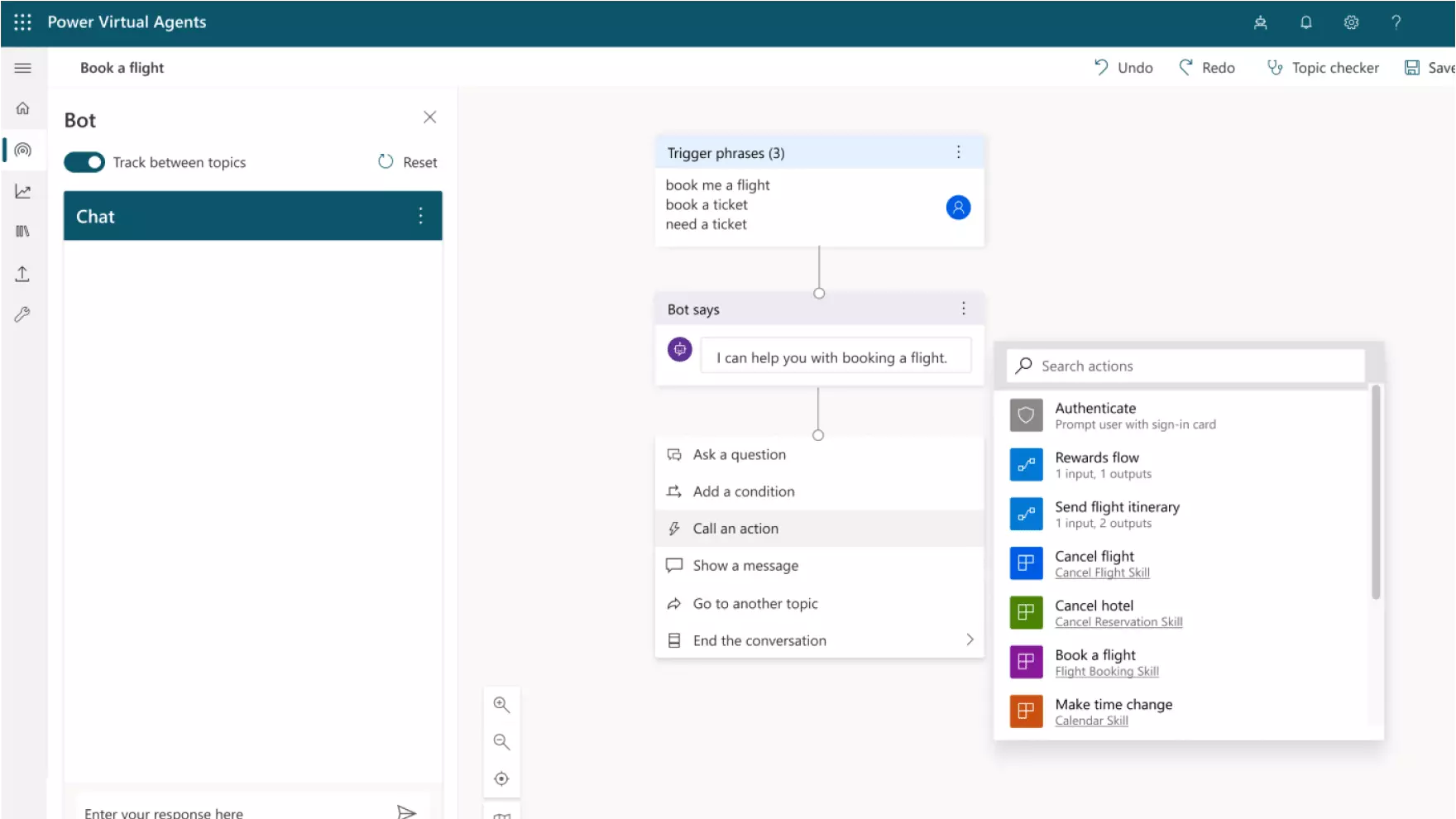
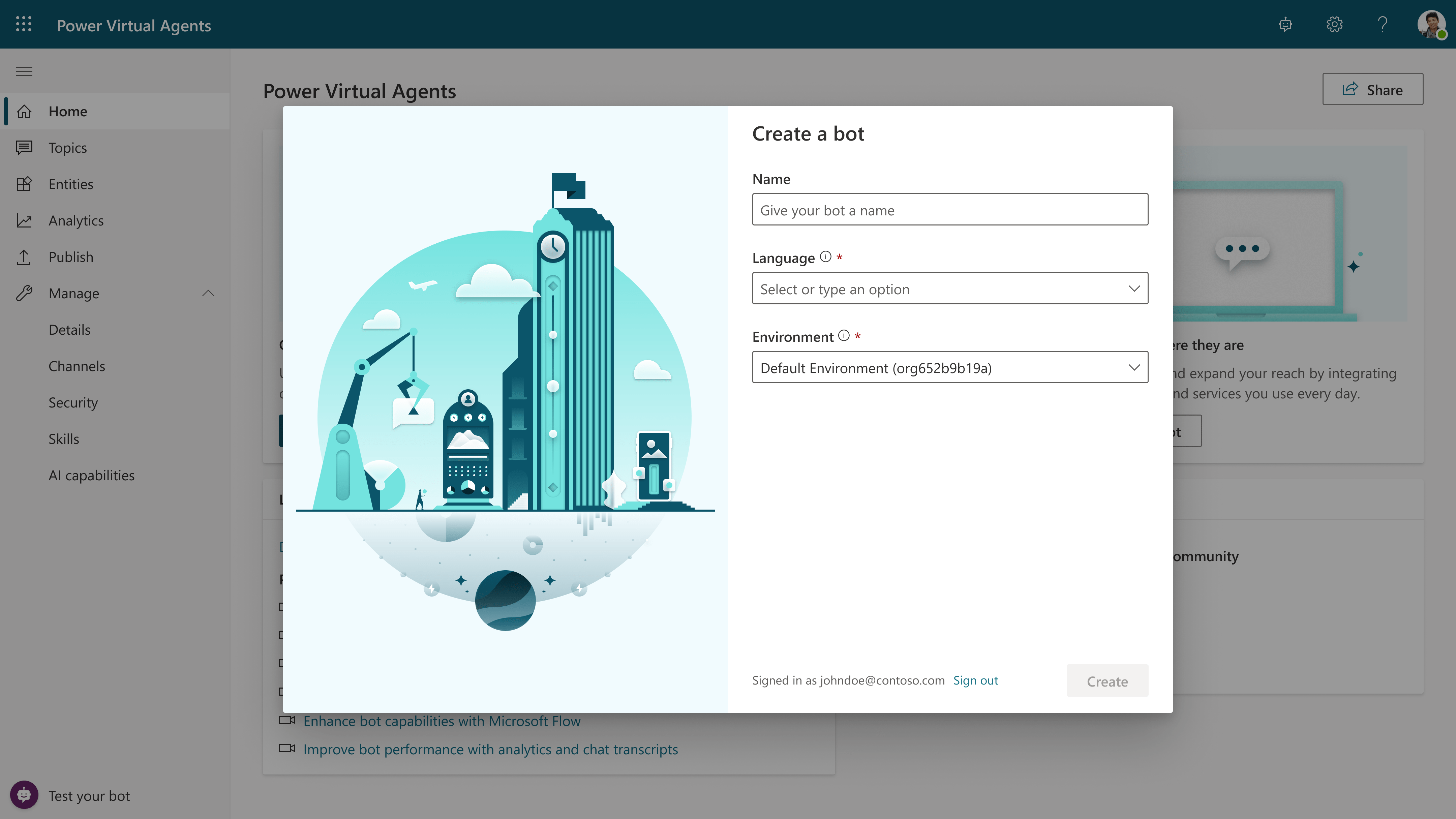
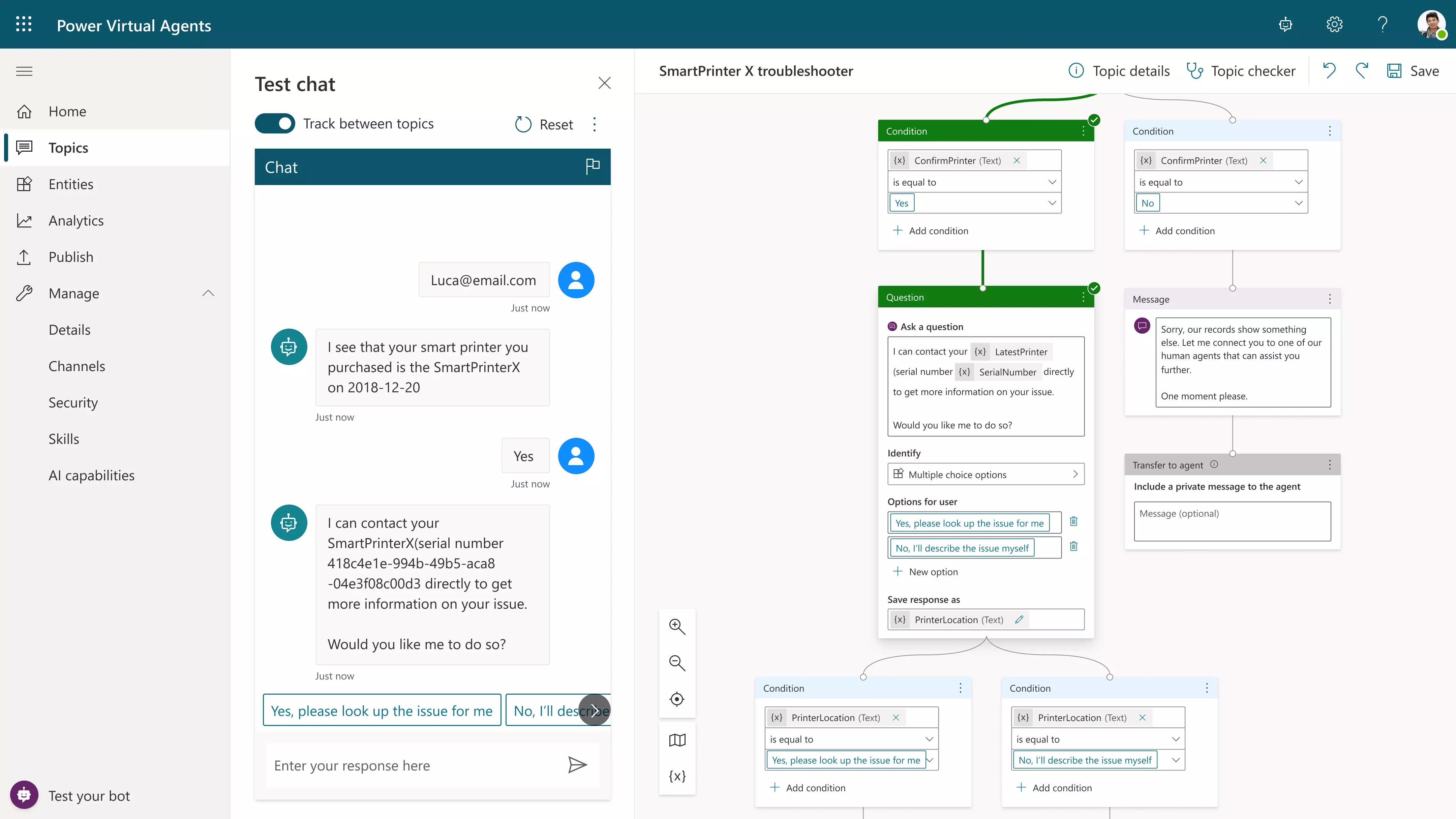
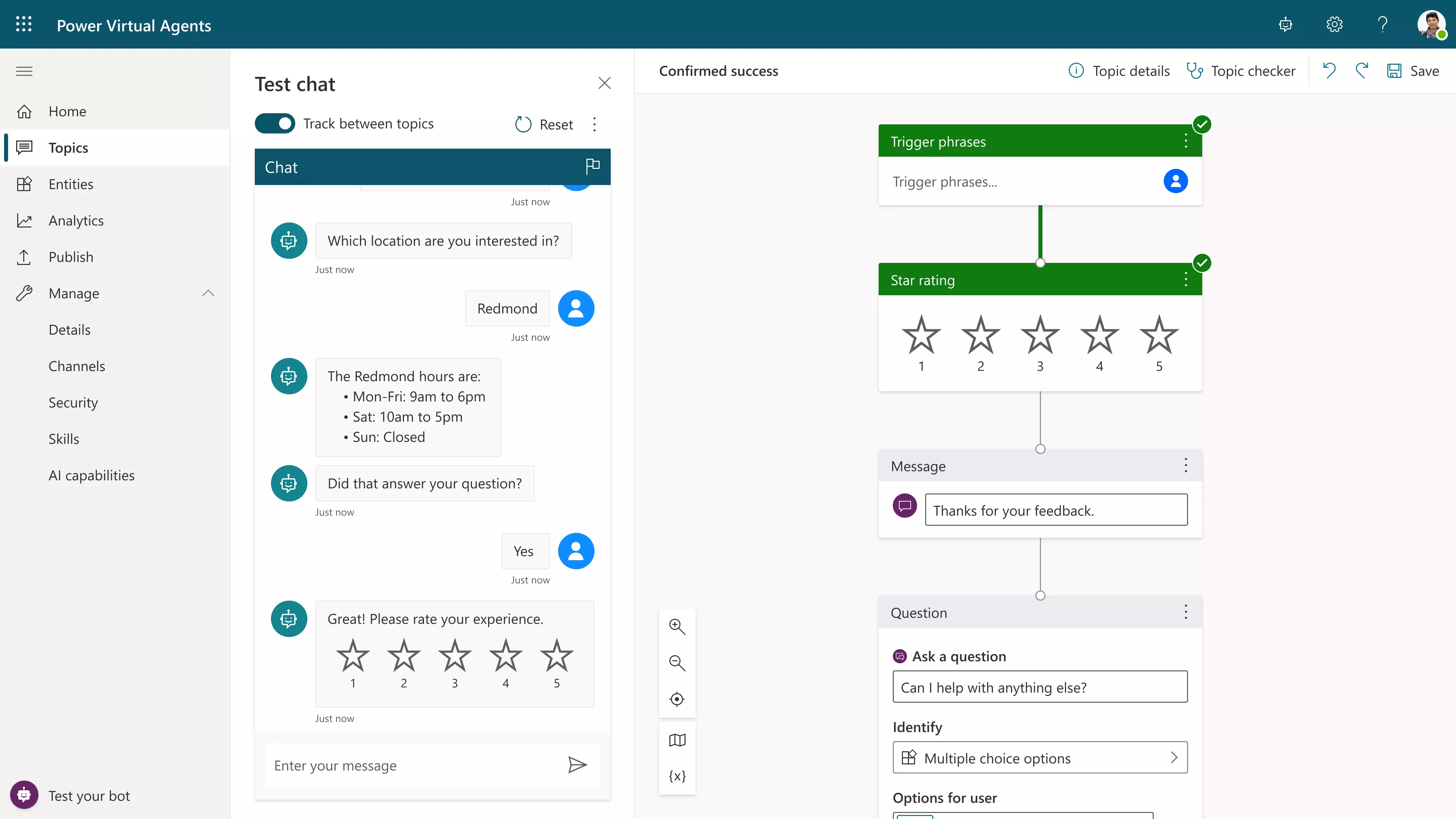
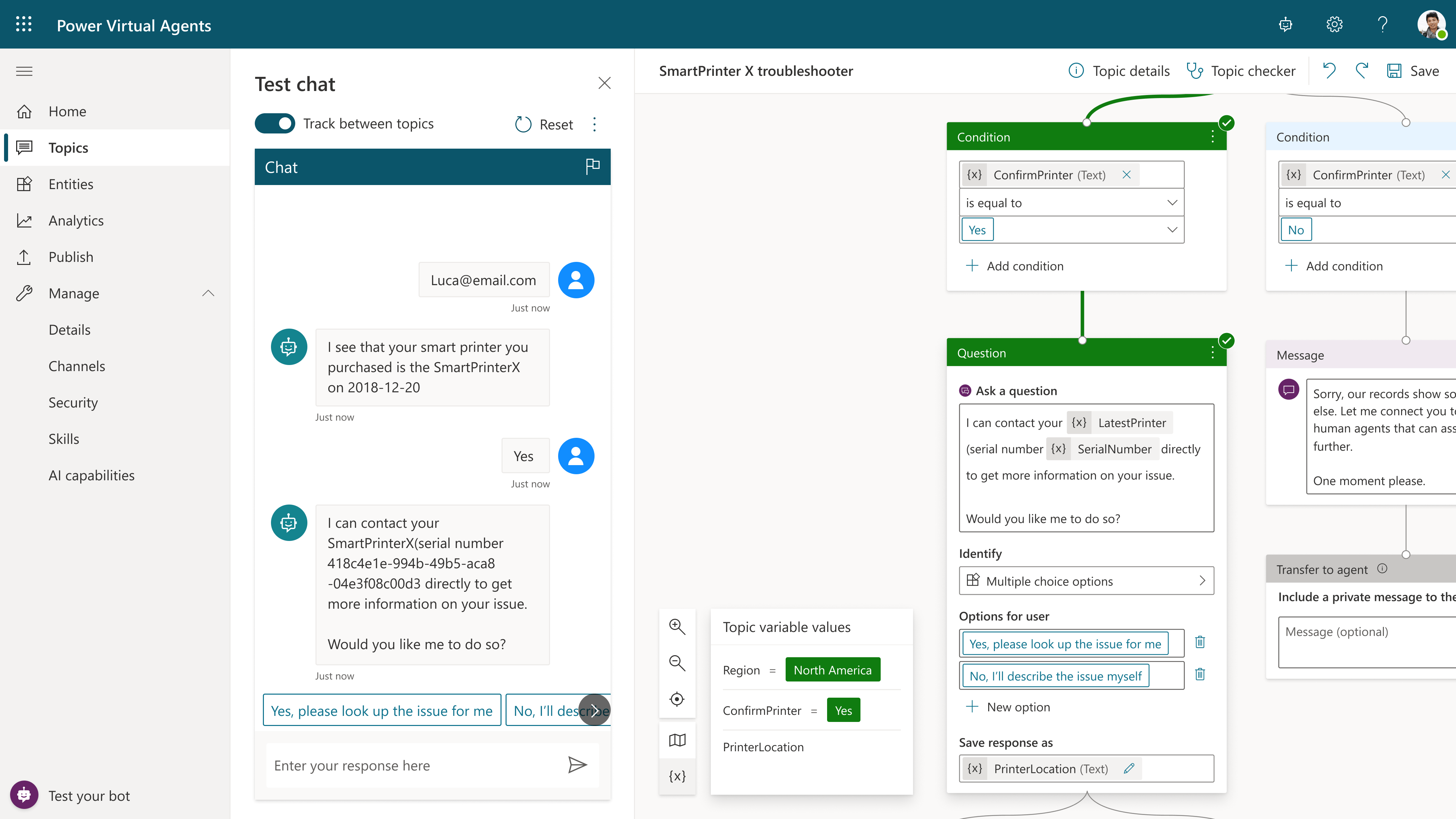
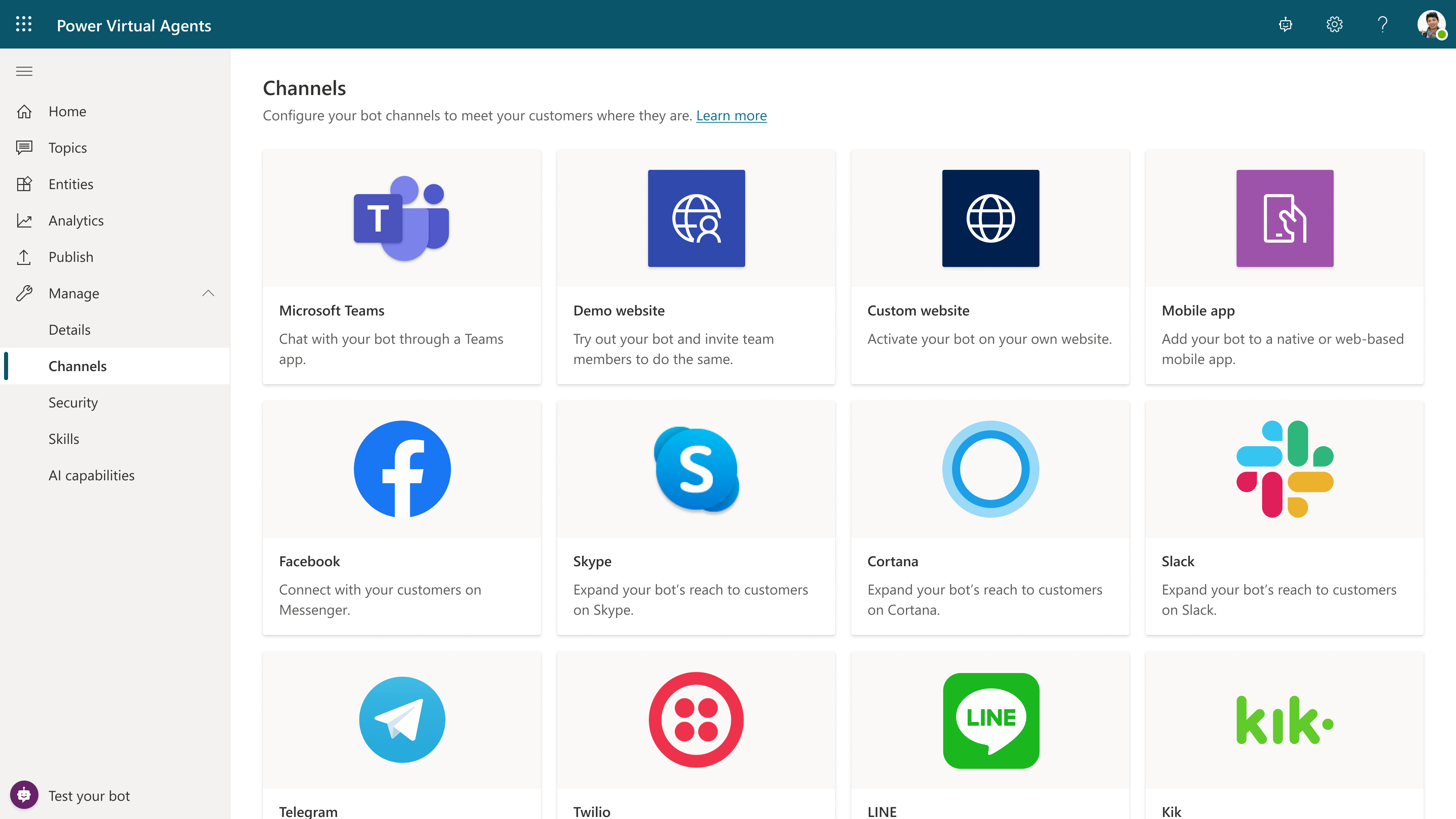
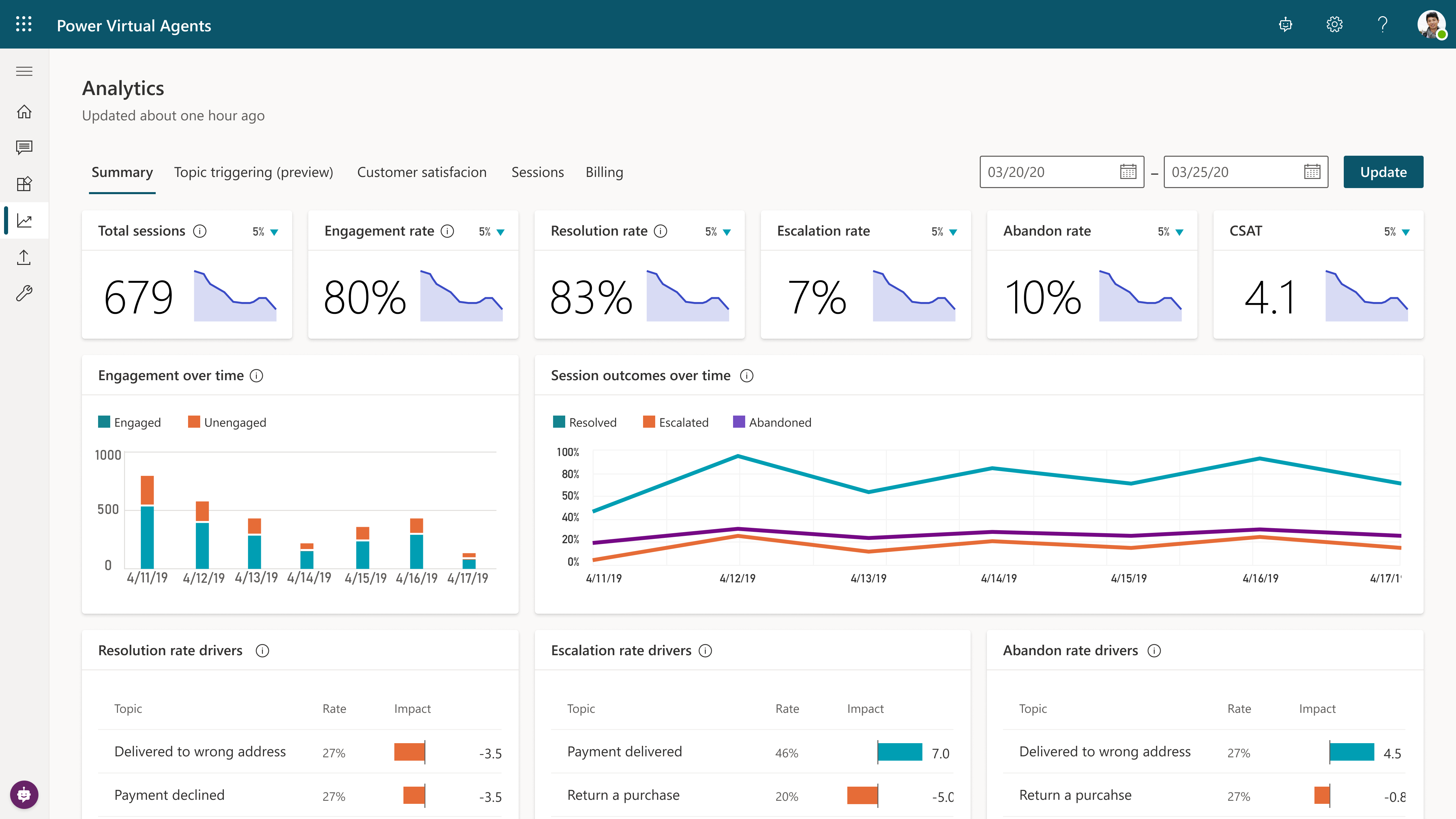
FAQ Power Virtual Agents
With Microsoft Power Virtual Agents you can create chat bots for all areas of the company yourself. Typical examples are:
- A customer has questions about the opening hours of a branch
- A customer wants to cancel an order
- A customer is looking for more information about a product
- A customer has a problem with a product (helpdesk)
- An employee is looking for the right contact person in your company
- An employee wants to submit a vacation request
- An employee has questions about the approval of a business trip
- An employee would like to reserve a mobile workstation in the office
- An employee needs an overview of overtime and vacation days
You can use chat bots wherever you typically have contact with customers and employees:
- Corporate website
- Mobile Apps
- Microsoft Teams
- Social platforms like Facebook
- messenger services
- ...
No, chat bots can also be used on the phone via voice recognition
You can set up the chat bots in Microsoft Power Virtual Agents in such a way that in the case of complex inquiries that the chat bot cannot process, contact is automatically established with one of your employees or the inquiry is forwarded directly.
Microsoft Virtual Agents provides you with a variety of evaluation options. In this way, you will find out which questions your customers and employees frequently ask, which topics chat bots can work on independently and where you may need to add to the chat bots.
With Microsoft Power Virtual Agents, you can access numerous data sources. For example, the chat bot can access the order history from the ERP system and suggest appropriate assistance.
A practical example: A customer writes in the chat "I have a problem with my printer". The chat bot asks for the email address and thus identifies the customer. The bot lists the printers purchased by the customer and asks which model is affected. The customer makes a selection and the bot can then go through the matching entries from the helpdesk step by step with the customer.
Microsoft provides hundreds of connectors with which applications from Microsoft and other manufacturers can be easily connected to the Power Platform.
You can find an overview of the currently supported connectors here
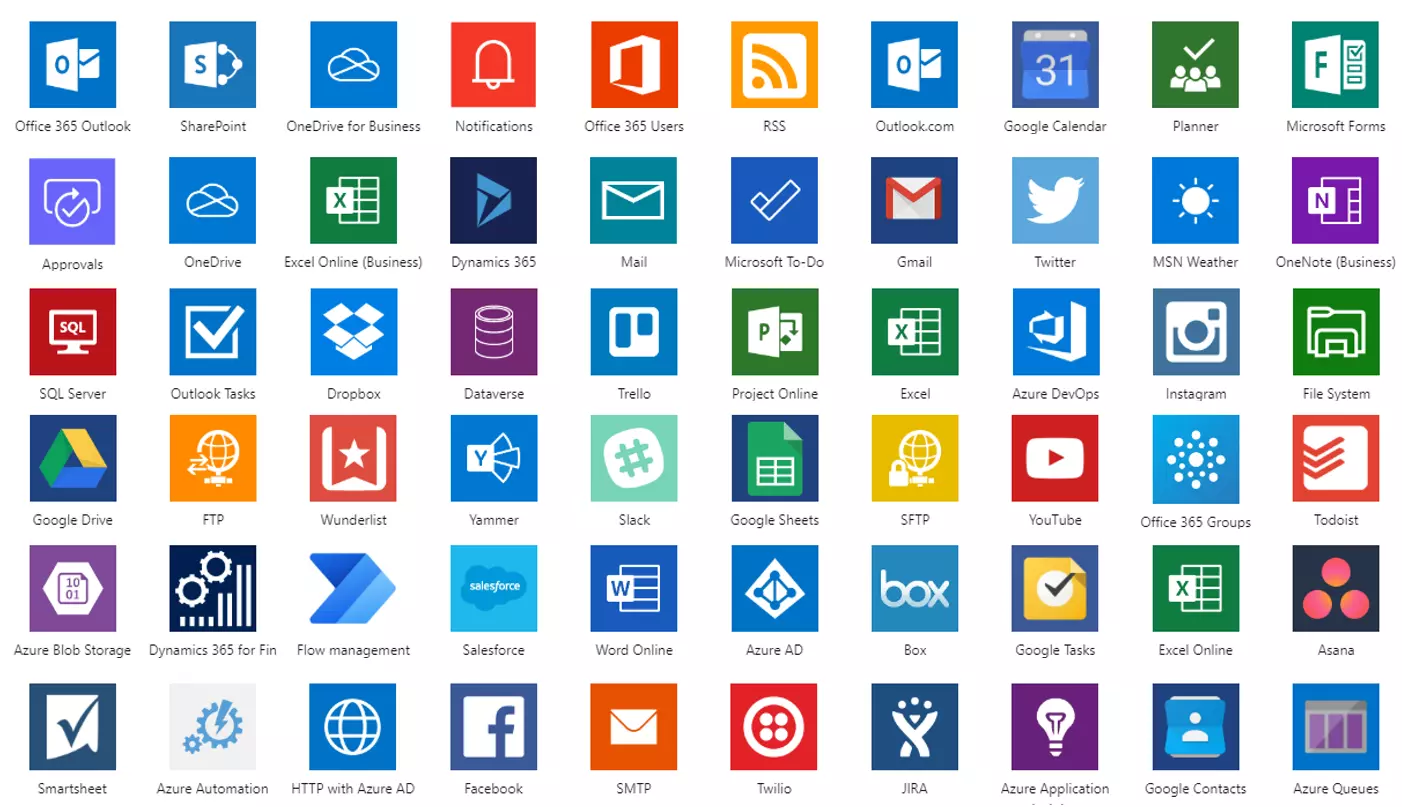
One platform, limitless possibilities
Besides Dynamics 365 Business Central (ERP) Dynamics 365 (CRM), Microsoft 365 (Office 365) and SharePoint, for example, you can too SalesUse force, LinkedIn or Slack as a data source and trigger for workflows in the Power Platform.
Do you have any questions or would you like to talk about a project?
The Microsoft Power Platform

Power Automate



