Fast and easy automation
Microsoft PowerAutomate
Concentrate on your core tasks. Automate everything else.
Are your employees busy with recurring routine tasks? Do you have to manually merge and link data from different systems? Are you losing track of the status of business processes? You don't have time to focus on the essential tasks?
It doesn't have to be! With Microsoft Power Automate you automate recurring tasks, develop intelligent workflows and process data from a wide variety of applications and systems - without any manual intervention.
Microsoft Power Automate is part of the Power Platform. The special feature: Thanks to the low-code approach, employees without programming knowledge can also use the tool. With the drag and drop editor and a visual user interface, even multi-stage workflows can be set up and automated intuitively.
- Digitized processes
- Sustainable time savings
- Multi-level workflows
- Improved process quality
- Increased team efficiency
- Happy employees
- low-code platform
It's that easy to automate processes with Power Automate
With the drag-and-drop editor from Microsoft Power Automate, users can easily implement a wide variety of processes and link them to multi-stage workflows.
You only have to define a trigger and assign the desired actions to it. As soon as the defined trigger is activated, the tool automatically implements the desired actions in the specified order.
You can access hundreds of applications and data sources via connectors.
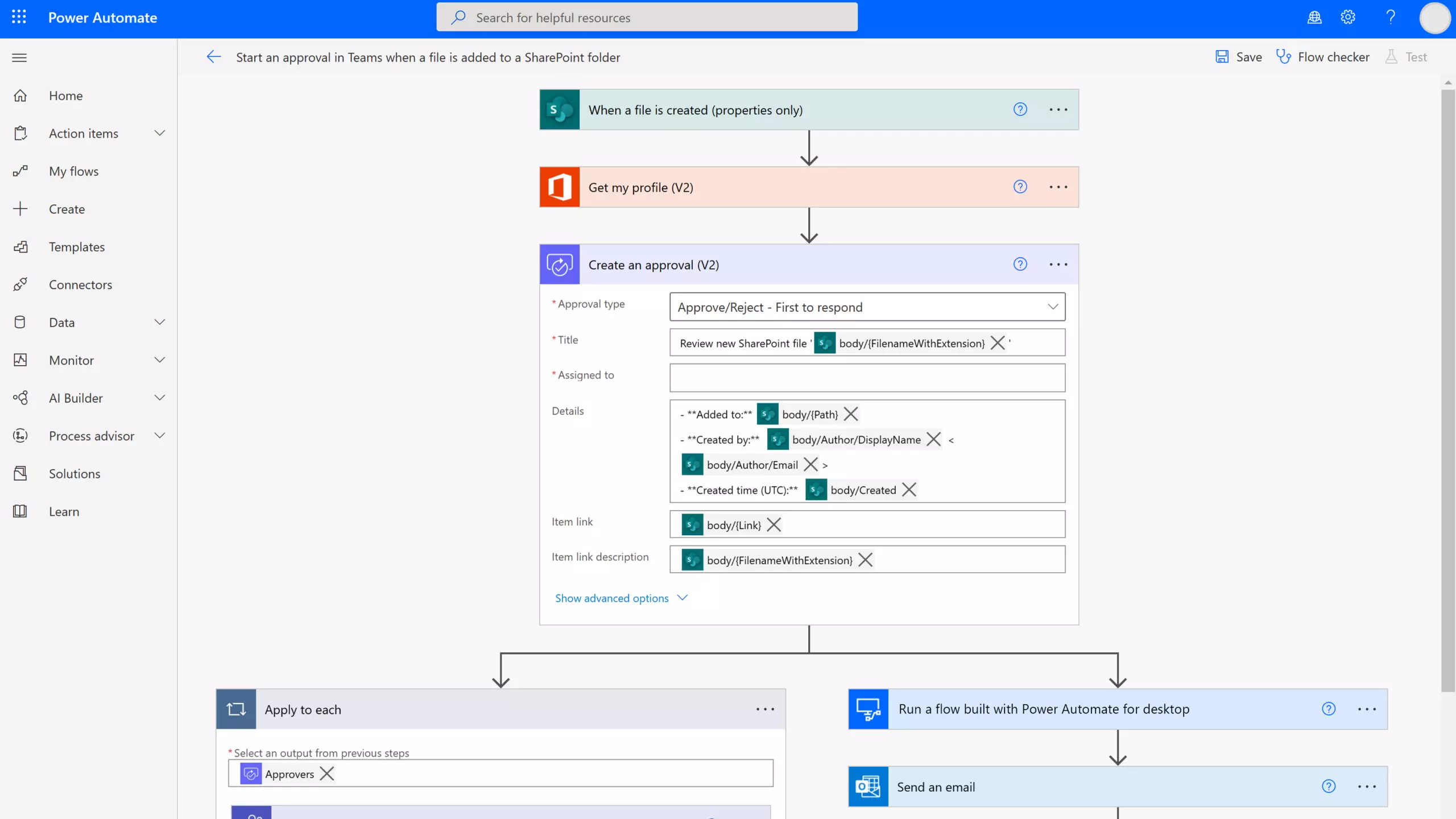
High business value
Standardized processes
Workflows with AI support
Power Automate templates
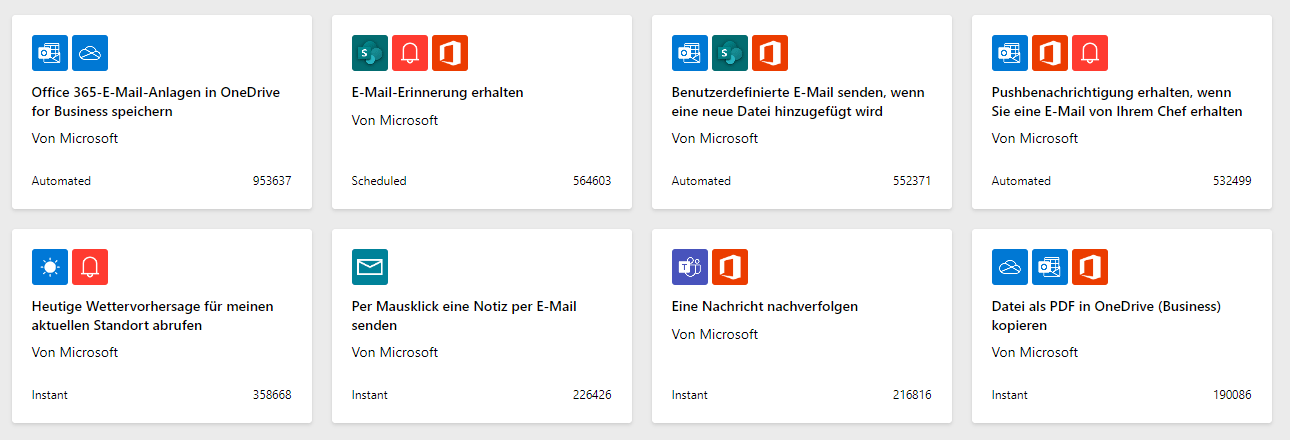
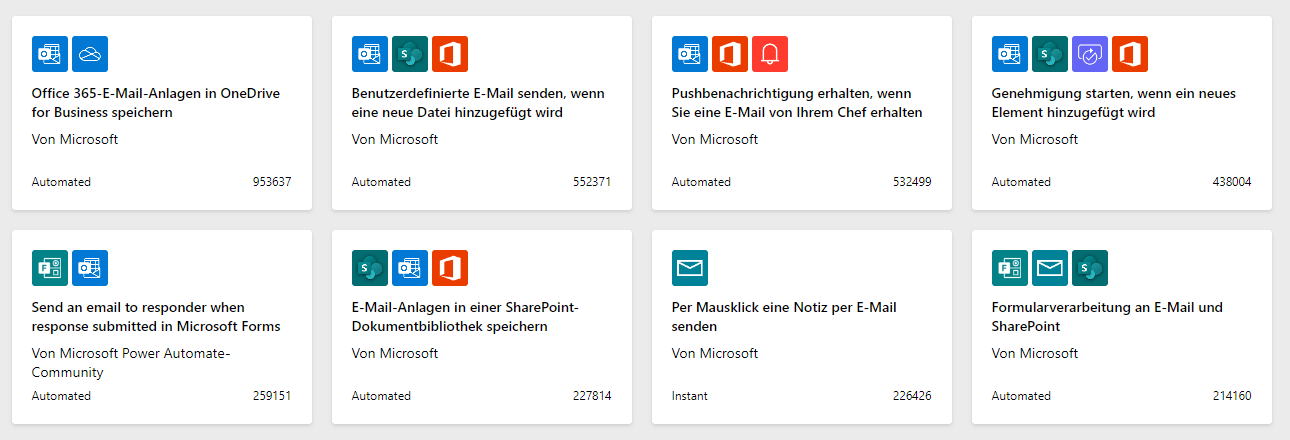
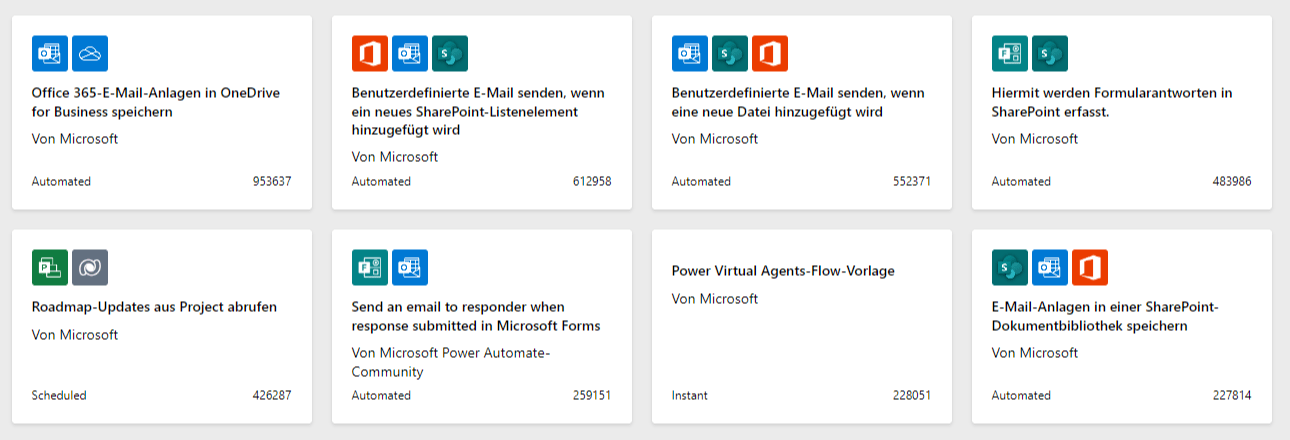
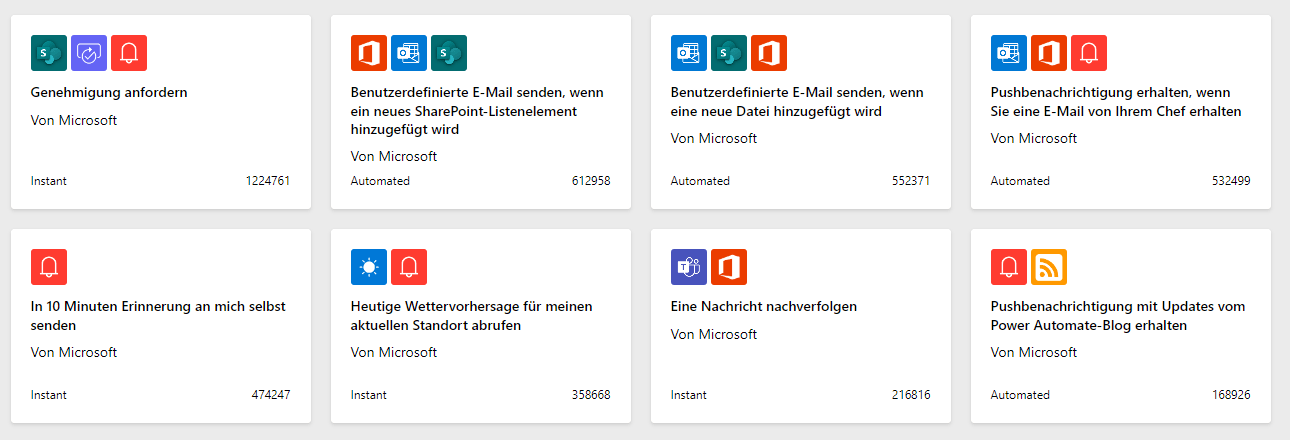
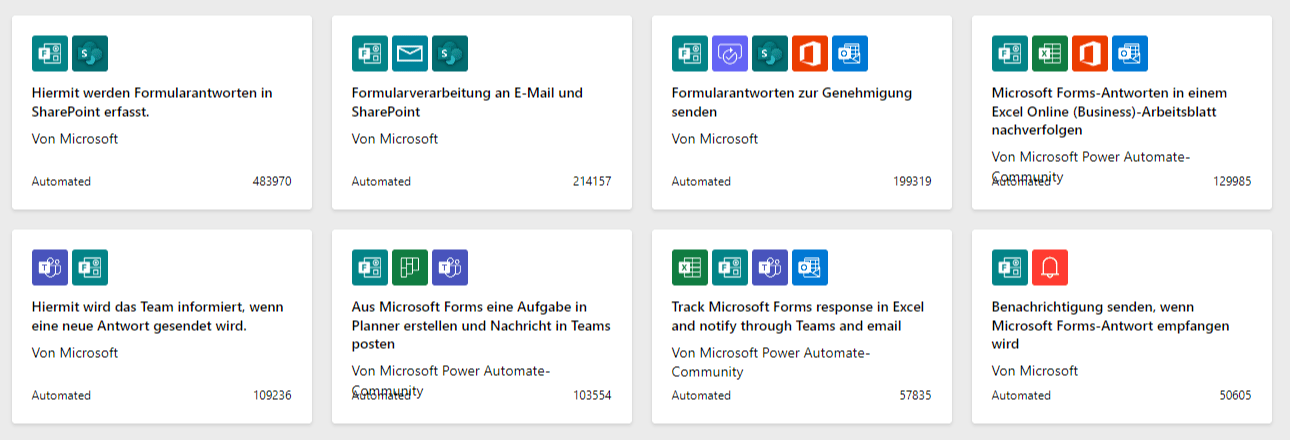
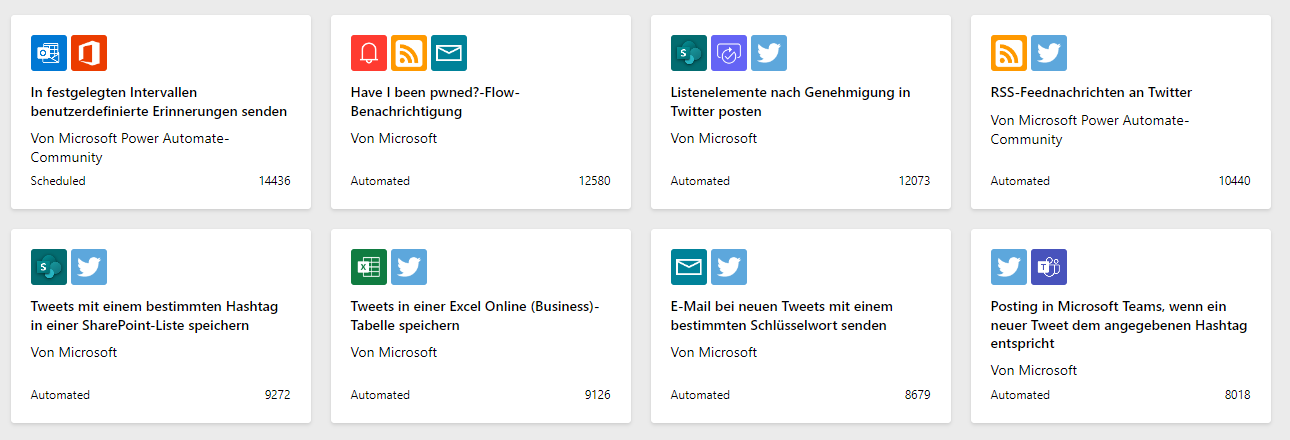
FAQ Power Automate
Flow is the name of a process that is to be automated with Power Automate in the future.
- Start an approval when a file is added to SharePoint
- Create a task in Planner when a message in a Teams channel starts with TODO
- Request approval for a purchase credit in Business Central when a certain amount is exceeded
- Create an Azure DevOps work item when an email arrives with the word "Error" in the subject
- Emailed weekly summary of new Salesforce.Get sales opportunities
Microsoft provides hundreds of connectors with which applications from Microsoft and other manufacturers can be easily connected to the Power Platform.
You can find an overview of the currently supported connectors here
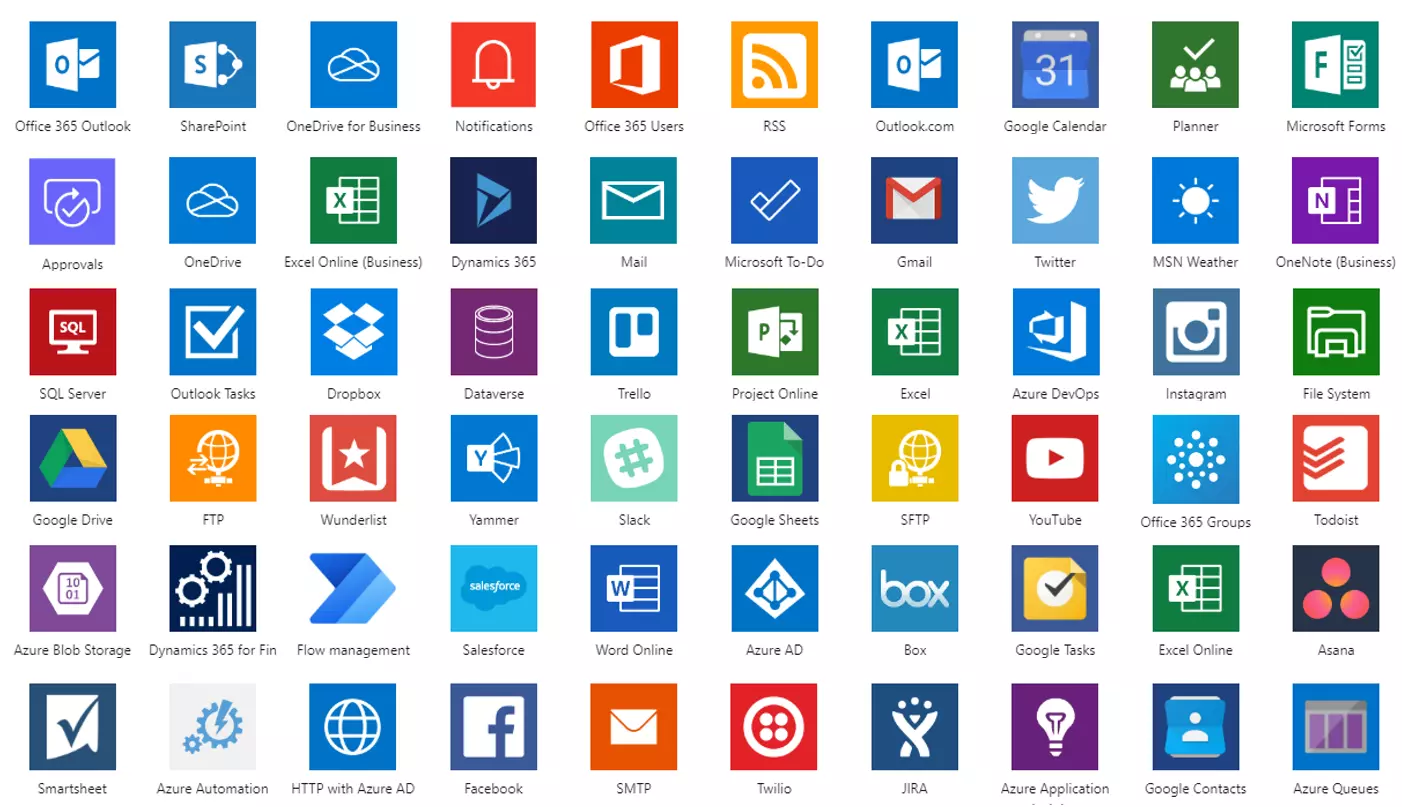
One platform, limitless possibilities
Besides Dynamics 365 Business Central (ERP) Dynamics 365 (CRM), Microsoft 365 (Office 365) and SharePoint, for example, you can too SalesUse force, LinkedIn or Slack as a data source and trigger for workflows in the Power Platform.
Do you have any questions or would you like to talk about a project?
The Microsoft Power Platform

Power Automate



