Win customers, increase sales
Microsoft Dynamics 365 Sales
Finally time for customer proximity
The new digital sales workplace not only spoils your sales department with the fact that a 360-degree view of all information and processes is possible at any time and from anywhere. By integrating Microsoft Dynamics 365 Sales into the microsoft 365 Family with Outlook and Teams, your sales team stays in their usual working environment. Even the LinkedIn Sales Navigator can be connected so that all activities on the most important social network in business are not left out.
- 360 degree view of all activities and information about all customers and leads including mail, teams conferences & chats and LinkedIn
- Microsoft integration 365 Teams and Outlook
- LinkedIn connection Sales Navigator
- 360 degree view of all customers
- Automated processes from inquiry to invoicing
- Marketing Campaigns & Lead Tracking
- Sales figures, forecasts & smart data inspiration
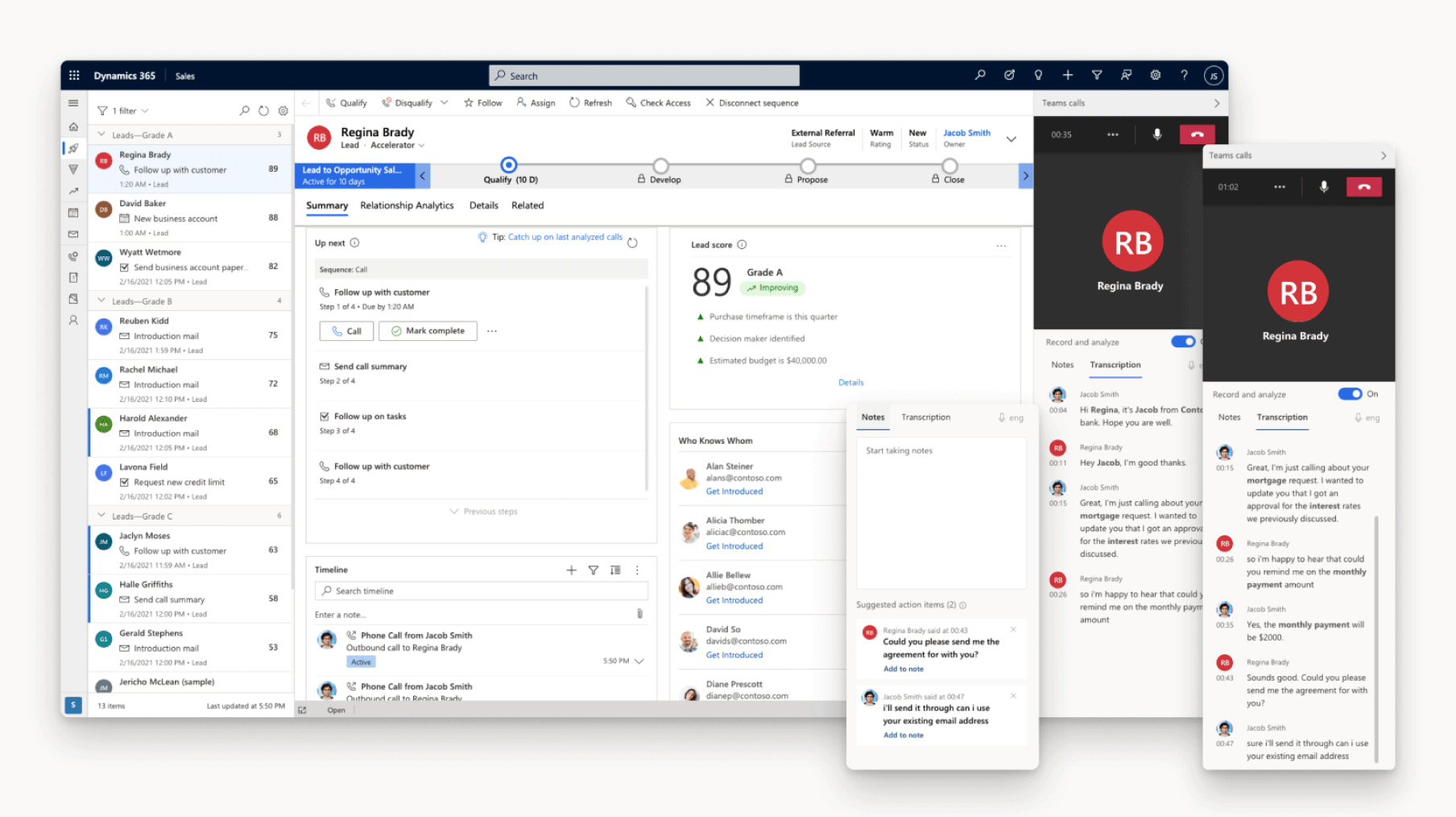
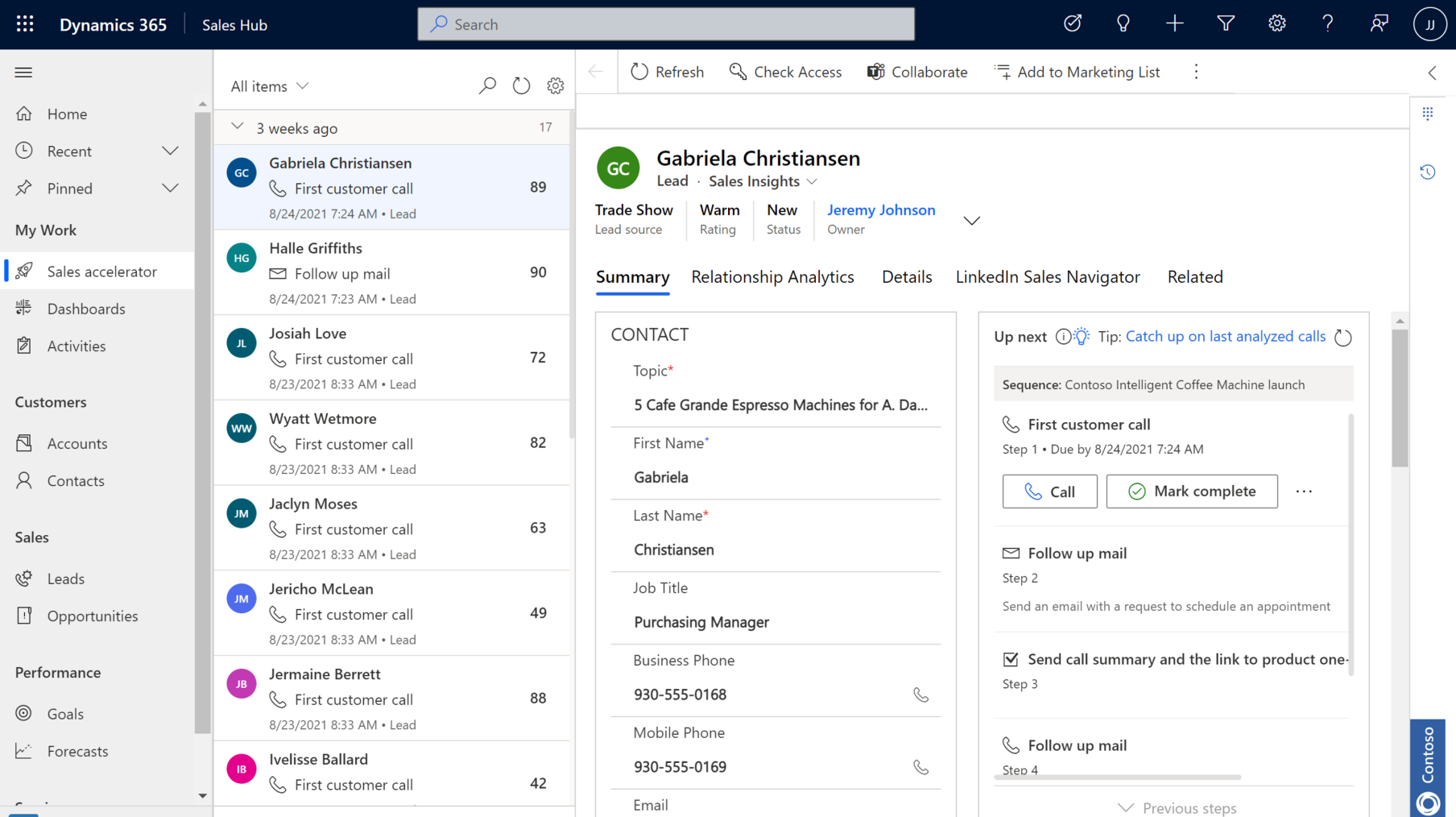
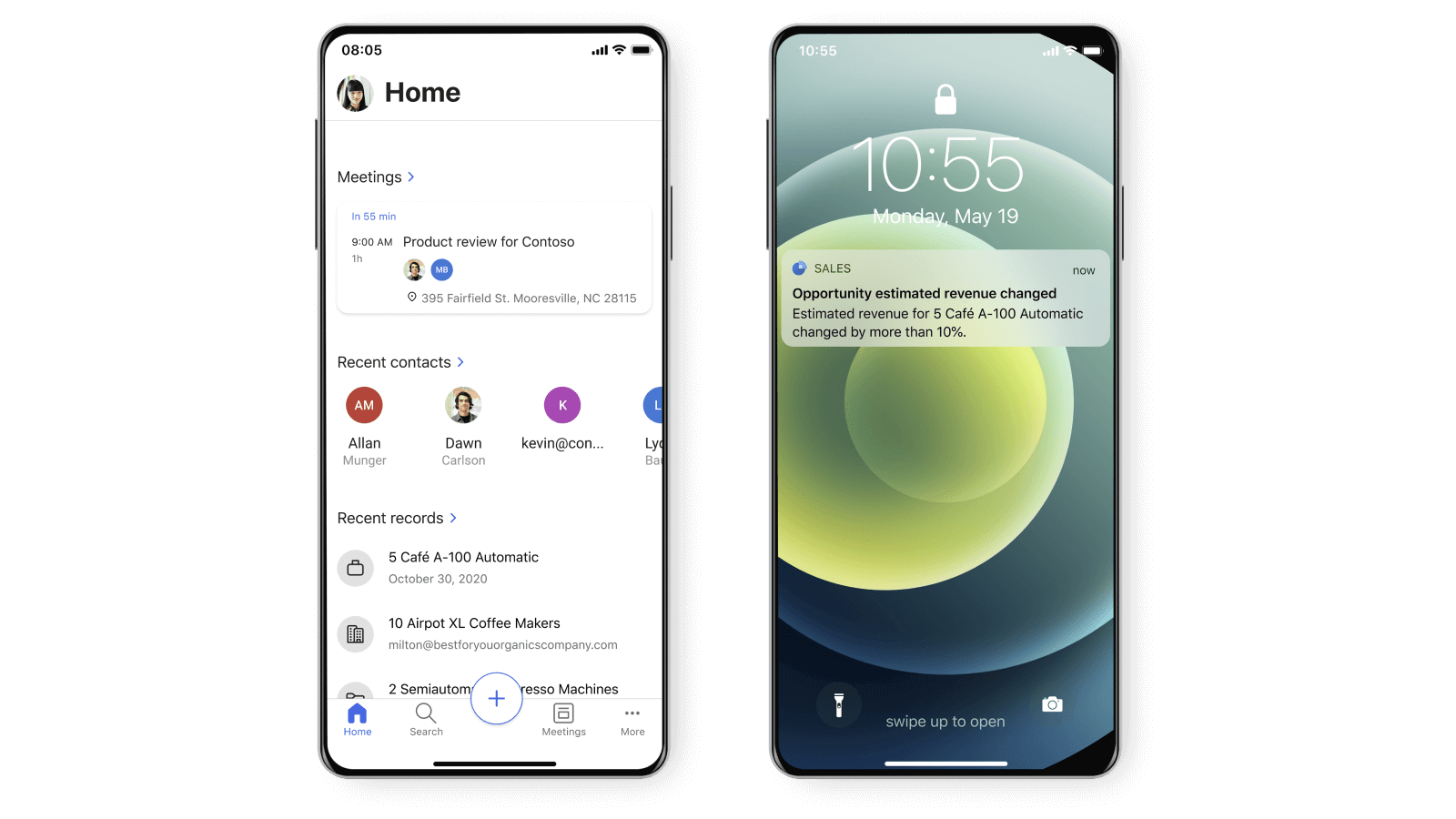
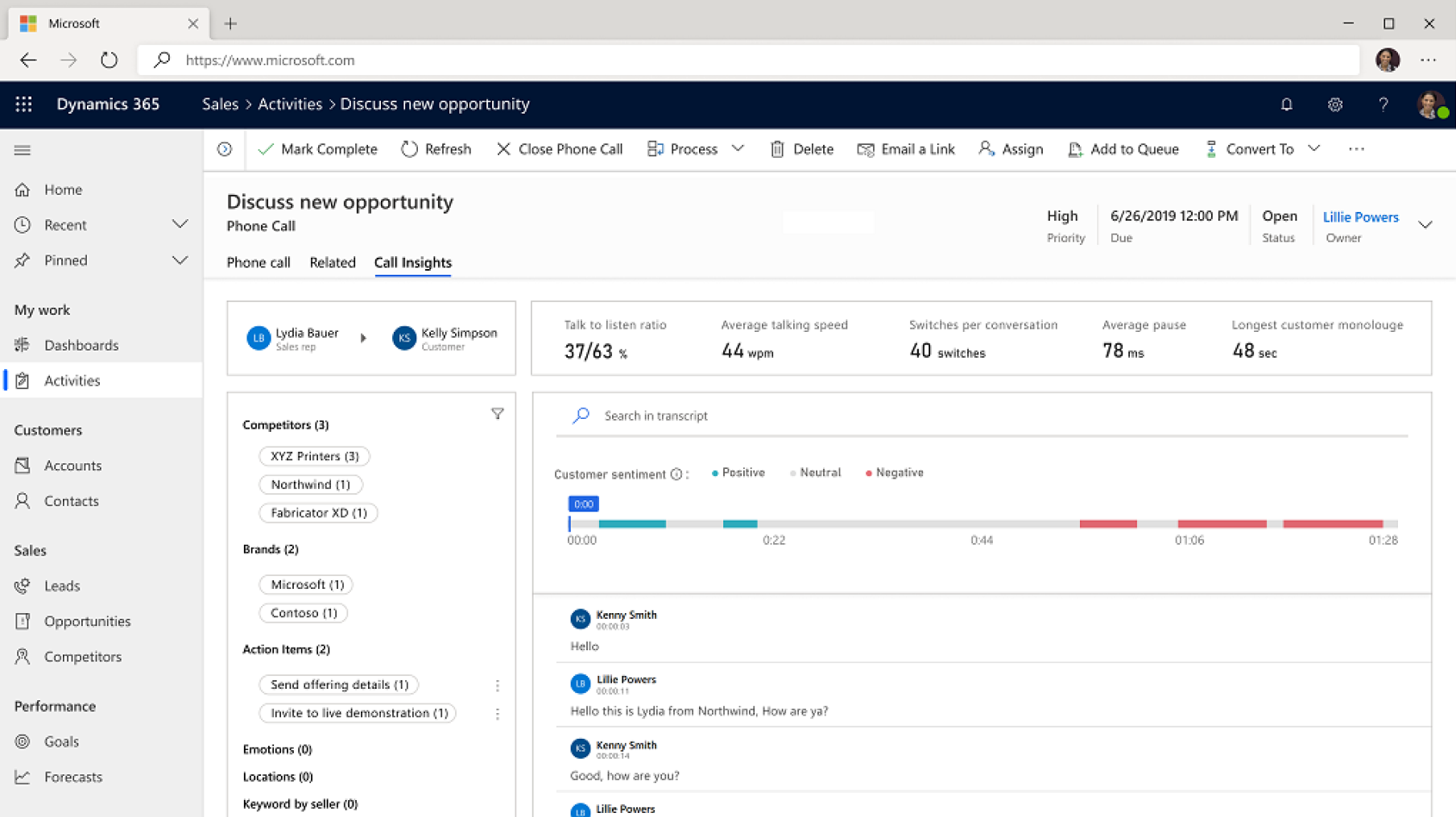
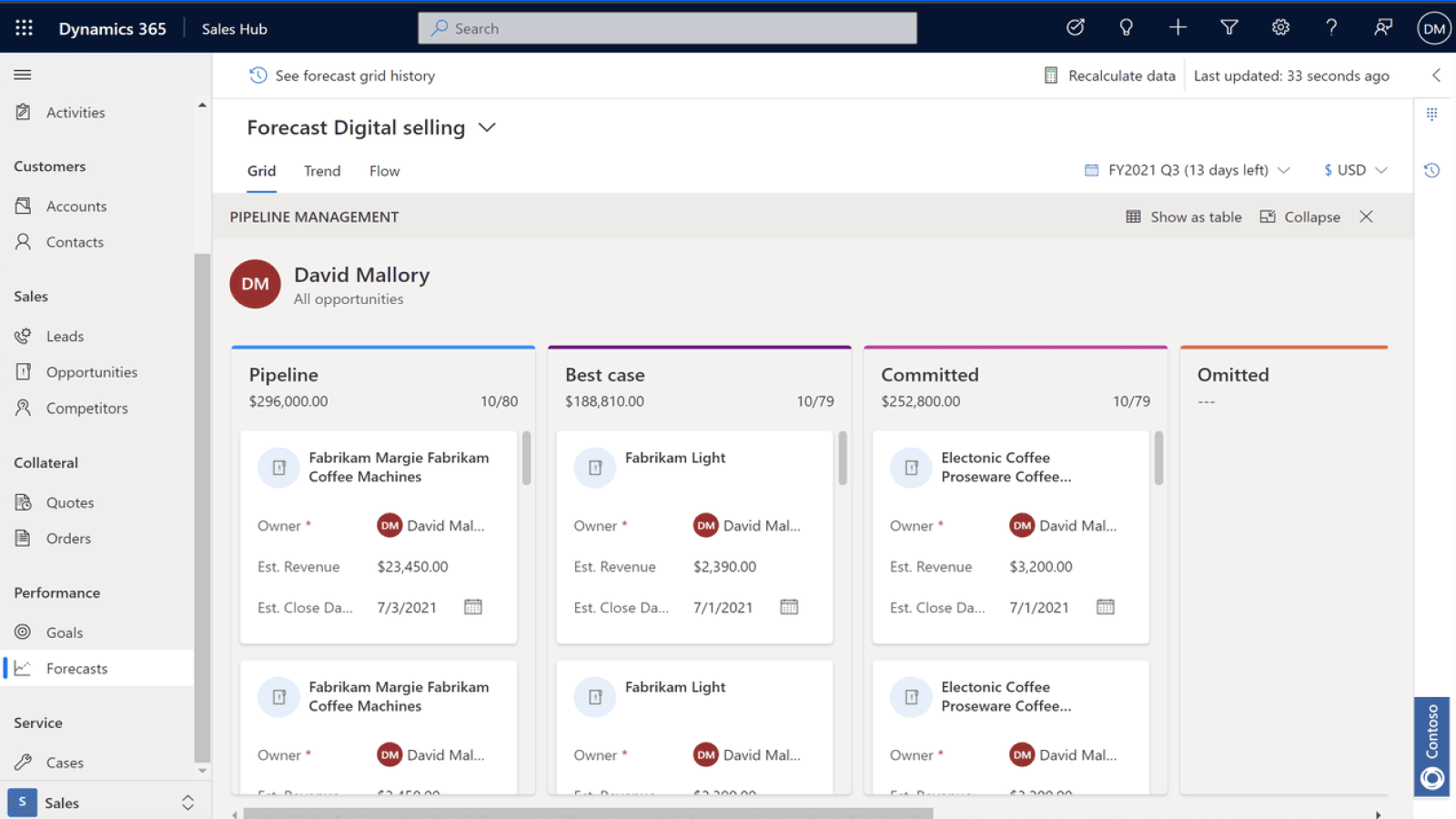
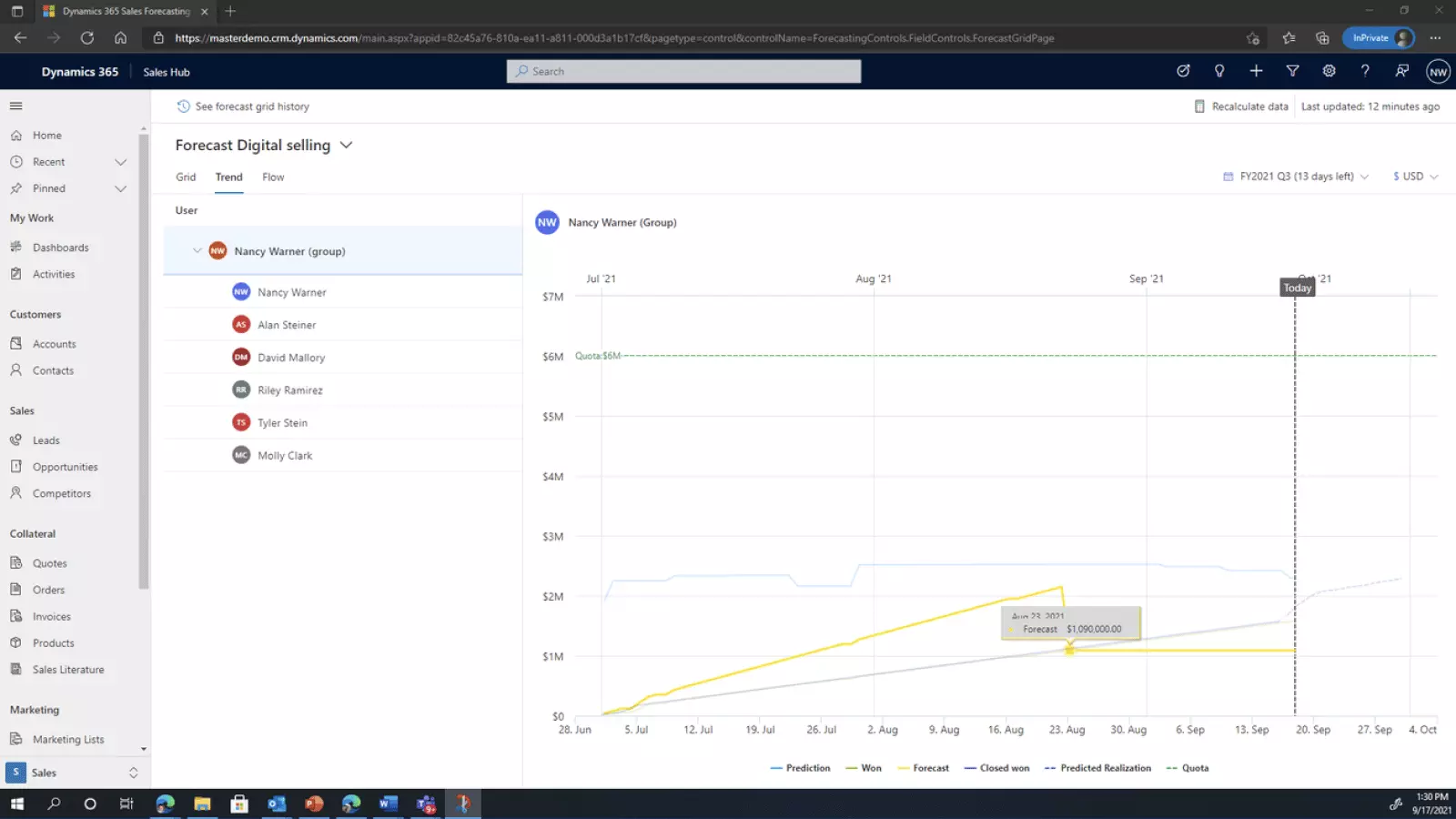
All-in-one order processing
Automating standard processes frees up your sales team to spend more time working with your customers. In addition, the processes are accelerated and sources of human error are avoided, which in turn contributes to your customer satisfaction.
With Microsoft Dynamics 365 Sales you can automate your order processing from the inquiry to the invoice. In addition, you can connect your sales channels and convert orders from your B2C online shop, B2B portal or the direct connection of major customers into orders.
Standard orders are simply processed automatically via the digital processes, which reduces the processing time to a few seconds in standard cases and even enables "same day" delivery for stock goods. Individual orders, special orders and more complex orders can be controlled via workflows so that even special cases can be processed quickly, easily and professionally.
Highlights
- Automated process handling from the inquiry to the invoice
- Workflows for controlling individual and special orders as well as release procedures
- Integration of online shops and portals
The Perfect Flow in Sales and Marketing
The IT specialist Novatec puts on Microsoft Dynamics 365 CRM to map complex sales processes transparently and to automate marketing processes.
In this success story you will learn:
- How Novatec benefits from a 360 degree view of prospects and customers
- How the company maps complex, multi-level sales processes in CRM transparently and conveniently
- Why sales and marketing for Novatec also belong together in CRM
- The advantages of automating marketing processes
- How Novatec benefited from the introduction of KUMAVISION's SmartStart methodology
Efficient sales management: For the effective conversion of potential into success
Highlights
- Efficient lead and opportunity process including sales funnel
- New customer qualification and development
- Existing customer management with cross and upselling suggestions
- Evaluation of the probability of success of sales opportunities using scoring models
- Structuring of the sales process with the help of workflows, checklists & seller guides (playbooks)
- integration of Sales Accelerators to accelerate sales
With the efficient sales processes of Microsoft Dynamics 365 Sales Don't leave sales success to chance anymore. Thanks to the constantly updated overview of the first contact, the development of sales opportunities and the conclusion of the contract, you and your teams always have the necessary transparency about the sales process.
With the help of the structured sales approach, the sales phases are mastered in a goal-oriented manner and no relevant task or information can fall victim to the daily hectic. With the help of Sales Accelerators will support your sales team in prioritizing daily tasks and accelerate your sales overall.
Post-processing of trade fairs and appointments made easy
Do you know that: The last trade fair was very successful, but the mountain of analogue notes and business cards doesn't want to get any smaller during post-processing? Digitally on site in Microsoft Dynamics 365 Sales If you take notes and attach a photo of your business card, you can start the next meeting while your colleagues at home immediately start the next steps: answering inquiries, sending documents and coordinating appointments. This is exactly how your field service can concentrate on the appointments on site, while the team in the office or in service can take care of the next activities related to your customers.
Highlights
- Promotion of teamwork between internal and external staff as well as with the marketing department
- Consistent processing of leads
Always in view: The current sales figures and forecasts
Highlights
- Interactive customizable dashboard
- Extensive standard evaluations such as forecast, pipeline, sales, top lists
- Integration of Power BI with analyzes & forecasts for smart data inspiration
Transparent sales processes and structured sales opportunity management also pay off when it comes to reporting: You no longer need to be an Excel professional for the current sales figures, the pipeline and the performance of your teams.
Just ask Microsoft Dynamics 365 Sales Your individual dashboard with all the evaluations that are important to you: For example, the current figures for expected and actual incoming orders, the development of sales opportunities, your top 10 customers or products or the development of a new market to be conquered. It is not only possible to look at the numbers, but also to look at them: By integrating Power BI you can branch directly into the details of the evaluations, view critical orders or support individual sales employees in closing.
Besides, you have with Power BI also every possibility to intelligently evaluate your own data and thus, for example, to inspire your sales department for additional sales. Or enrich your online shop with product suggestions and define new combination packages.
Learn more
CRM solutions from KUMAVISION
Microsoft Dynamics 365 Customer Engagement

Customer Service






