Let the bot do it!

Fabrice Short
Companies are full of time wasters. However, these usually do not involve people, but rather recurring routine tasks as part of administrative processes. With increasing digitalization, there is often more “hard work”: manually entering, merging and linking data sets ties up time resources that employees could instead use to tackle demanding tasks. In this article you will learn how you can easily automate routine tasks and save more time using the versatile and intuitive automation tools Power Automate and Power Virtual Agents.
Microsoft Power Automate and Power Virtual Agents are co-owned with Microsoft Power BI and Microsoft Power Apps to the Microsoft Power Platform. The special thing about this is its low-code approach. This means that even users who have little or no programming knowledge can use the tools. The creation of apps, workflows or bots no longer has to be taken over by the IT department, but every employee in a specialist department can create them exactly according to their requirements with a little practice. This eliminates lengthy coordination processes. Depending on the office365License model, the two tools Microsoft Power Automate and Power Virtual Agents can also be used free of charge.
Application examples for Microsoft Power Automate
With the drag-and-drop editor from Microsoft Power Automate, users can easily implement a wide variety of processes and link them to multi-stage workflows. You only have to define a trigger and assign the desired actions to it. As soon as the defined trigger is activated, the tool automatically implements the desired actions in the specified order.
- Support with the integration of systems
Processes automated with Microsoft Power Automate provide valuable support for reporting, for example. Because there the required information often has to be laboriously compiled from many different databases, websites, tables, documents and other sources. With Power Automate you can easily create workflows that automatically collect all the data required for the integration from the desired sources for you and distribute it to the desired target systems. - Onboarding new employees
MS Power Automate can also automate cross-departmental tasks, for example when hiring new employees. As soon as the HR department has created the new personnel file in the system, a corresponding process ensures that the secretariat automatically receives an email with the request, for example, to provide a key to the office building. In addition, authorizations and access data for the required areas and software applications can be automatically sent to the new colleague by email. - Integration of artificial intelligence
With the AI Builder, you have the option of making automated processes even smarter through artificial intelligence. The AI Builder is a learning tool that can be used, for example, to read and transfer documents based on AI. You no longer have to type in orders or invoices, for example, just scan them. The AI can also learn to pull only certain data from documents. Instead of reading in the entire data of a document, the application then concentrates only on the required fields and reads only address data, order quantities and amounts, for example. These are then automatically transferred to the ERP for further processing.
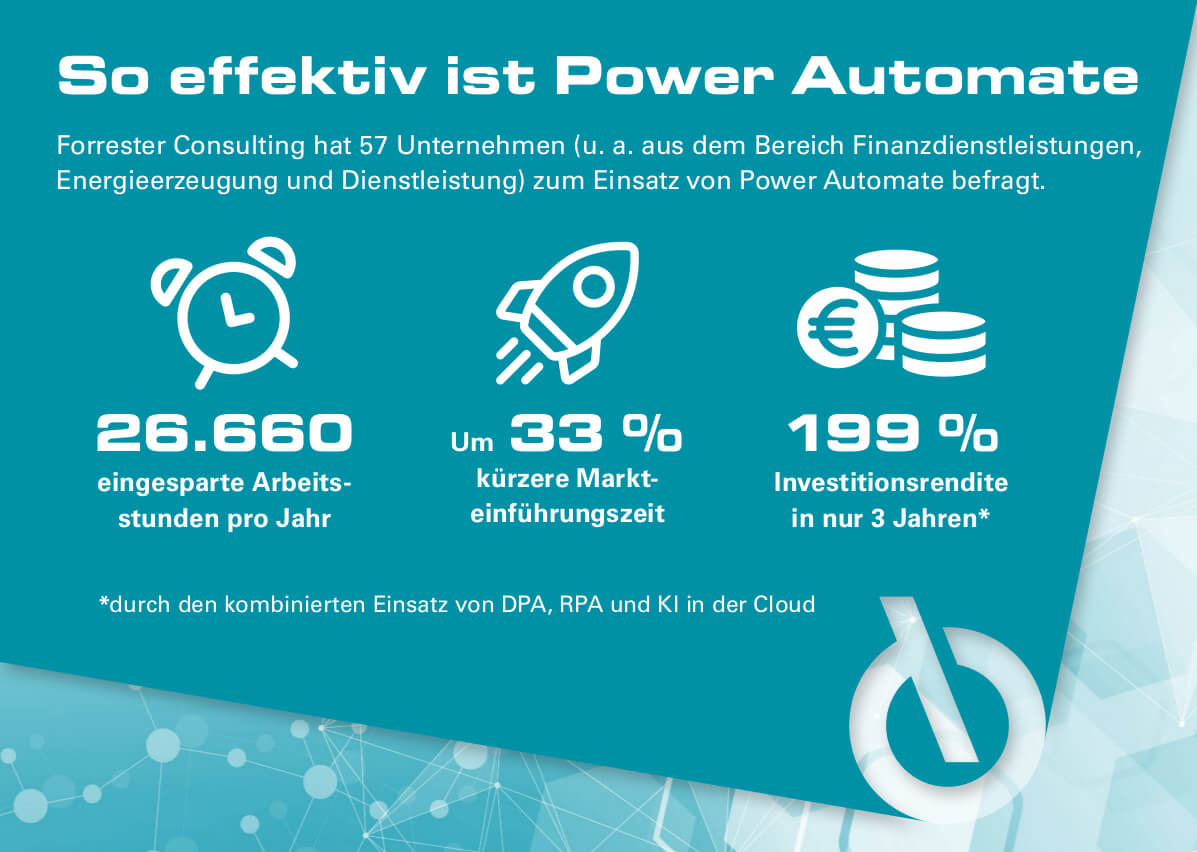
The right automation for every workflow
Microsoft currently offers three different packages for Power Automate, each of which contains a large number of preconfigured applications. These can be linked to form flows (automated processes) as required. The following packages are available:
- Desktop flows
With Desktop Flows you can create workflows between your cloud-based programs and the programs on your local computer system. Robotic Process Automation (RPA) is used here. A particularly interesting feature of Desktop Flows is the optional use of the desktop and web recorder. This allows you to record your desktop actions (e.g. mouse clicks and keystrokes) and import them into the visual designer. On the basis of the recordings, Desktop Flows can then create suitable automations that repeat the desktop actions and thus save you valuable (click) time. - Cloud flow
Cloud Flows offers similar application options as desktop flows, but is for automation between (API)Cloud-based services optimized. The automation does not take place in the local system, but in the Cloud using digital process automation (DPA). - Business process flows
This package is suitable for automating multi-level business processes while ensuring the necessary uniformity. Business flows can be used, for example, to notify the right people to approve a work step or to understand previous decisions.
Good to know: Flows can be created intuitively via drag-and-drop via the respective user interface. To ensure that data exchange works smoothly, the platform has hundreds of connectors that link a wide variety of applications such as Office, Teams, SharePoint or Azure in the background and thus enable the automatic transfer of information.
Easily create your own chatbot with Power Virtual Agents
Another useful tool from the Microsoft Power Platform is Power Virtual Agents. The solution allows you to easily create virtual assistance programs for daily routine tasks. A big advantage of this: A chatbot can take care of simple inquiries around the clock, thus relieving the workload on employees in the company and giving them the time to deal with more complex concerns.
With Power Virtual Agents you can easily create your own chatbots. As with Power Automate, no programming knowledge is required for this either. The self-created bots can, for example, act as virtual customer advisors to answer routine questions, but also to intercept peaks in inquiries.
For external communication with customers and interested parties, chatbots can be integrated into the company website, among other things, to answer frequently asked questions. But they can also be useful internally, for example when employees want to know who the right contact person is for a specific issue.
More power thanks to the combination of Power Automate and Power Virtual Agents
Advanced users can take their automation applications to a higher level by linking Power Automate and Power Virtual Agents. A chatbot can be used, among other things, as a personal assistant who uses flows that have already been set up.
For example, if you want to create a customer profile for Ms. Mustermann, use the dialog box to instruct the bot to collect all relevant customer information about Ms. Mustermann. He then searches for all the required data from various databases or documents and notifies you as soon as he is finished with the task.
Automation will be essential in the future
Against the background that employees have to perform increasingly complex tasks in ever shorter periods of time, automation tools are not only useful, but also indispensable in the long term (keyword: skills shortage).
What makes the Microsoft Power Platform particularly attractive is its low-code approach. This means that the applications can also be operated by people who do not have extensive programming knowledge.
Support from experienced experts
Would you like to know how to automatically create appointments in Microsoft Outlook or tasks in Microsoft Teams - directly from planning processes in Microsoft Dynamics? Our experts will show you what is possible with Microsoft Power Automate. As a Microsoft partner, we advise companies that are interested in automating their routine tasks with Power Automate and Power Virtual Agents, offer workshops and set up the desired applications for you. By the way: If you use Windows 10, you can download Power Automate for Desktop for free from the Microsoft website .




